Frequently Asked Questions (FAQs)
Reach Net Zero faster with automated planning and design software for district energy networks.
Comsof Heat is a GIS-based automated district energy network planning and design tool. It uses intelligent algorithms to create automated cost-efficient network routing, and dimensioning based on the network constraints provided by the user.
As a first step, the tool creates clusters of buildings based on the user inputs and routes the pipes to supply heat or cooling to these buildings. Then, these pipes are dimensioned respecting the network design constraints provided by the network designer.
The designed network can be visualized immediately after the network calculation. The network deployment cost, bill of material, and return on investment calculation can be accessed from the tool in the form of an excel file. Furthermore, multiple network scenarios can be calculated in a matter of hours with a click of a button.
Request a free demo to see Comsof Heat in action.
In terms of network topology, there are three main types of heat networks namely branched, ring, and meshed networks. Comsof Heat supports branched networks and ring networks are currently being implemented in the tool. It will be available in our upcoming releases. Meshed networks are not yet supported in the tool.
In terms of network design, Comsof Heat supports different strategies. Comsof Heat can work with two layers namely the Distribution layer and Transport layer or a single layer (either Distribution only or Transport only). The distribution layer connects buildings with substations (energy center) if 2 layers are configured while it connects buildings directly with heat source if the single layer is configured. Transport layer connects substations with heat sources and it can be configured separately or with the Distribution layer. The design aspects of different district energy network generations that Comsof Heat supports are explained in the next question.
Furthermore, the tool can be used to calculate the network peak power for the given set of buildings. It can also be used to find the best buildings to connect if you have limited source power. Contact us to find out how.
Comsof Heat supports 2nd, 3rd, 4th, and even 5th generation network configurations. The 3rd generation features such as multi-source design, and heat storage integration are supported by Comsof Heat.
Some of the 4th generation features such as low-temperature network design, multi-source design, and distributed heat storage are supported. District cooling networks can also be designed with Comsof Heat. Few of the 4th generation features such as 2-way district heating systems, combined heating and cooling are under research.
5th generation networks (Ultra-low temperature networks together with heat pump in building side) can also be designed using Comsof Heat. Request a demo to see the full capabilities of Comsof Heat.
Yes, Comsof Heat calculates heat losses in the network and takes losses into account while pipe dimensioning. The heat loss calculation is based on the standard NEN-EN 13941+A1 for double pipes.
Comsof Heat supports different pipe types such as double and twin pipes and also different pipe materials such as steel and plastic pipes. Moreover, Comsof Heat has built-in heat pipe libraries from different pipe manufacturers such as Logstor, IsoPlus, Terrendis, Rehau, Thermaflex, and Weijers Waalwijk. Other manufacturers can easily be added via parameters in a specified Excel format. Talk to one of our team members who will be happy to get you on the right track.
Comsof Heat supports multi-source DH network design where the following three design cases are possible.
Case 1: More heat source power is available than the required demand from buildings.
Case 2: The available heat source power is not enough to supply heat to all buildings.
Case 3: Heat source power is equal to the demand from buildings.
In case 1, source selection criteria such as source investment cost, heat production cost, and CO2 emission cost can be configured to select the best possible sources. Then, the selected sources will be used in the network design.
In case 2, the building clusters with high linear heat density will be selected to match the available heat source power. In case 3, all buildings will be connected in the network with multiple sources.
Contact us to speak to a member of our team about your business needs.
Comsof Heat supports centralized and distributed (substation level) storage in the network design. Seasonal or daily storage is possible in the network design. It requires additional input such as demand and source profile for each building and source types. Once the storage parameters are configured in the rules, the tool can calculate the storage size and its impact on network peak power and cost.
Yes, Comsof Heat supports the design of district cooling networks and it can be done with single-layer configuration. It means that all the buildings are directly connected to the cooling sources. Request a free demo to see Comsof Heat in action.
No, Comsof Heat is not a hydraulic simulation tool, but it performs static pressure calculations for the peak situation. However, the results of Comsof Heat can be exported and used in other hydraulic simulation software tools to perform dynamic simulations.
Comsof Heat is more suited for greenfield network design cases. However, some network expansion projects can be done using Comsof Heat with some input tweaking such as defining the excess capacity location as a new source in the software. If you have a DH network expansion project, contact us and we will be happy to get you on the right track.
Currently, Comsof Heat does not support importing existing DH network infrastructure. However, we are in the process of evaluating the requirements of this feature from our customers. If you have a use case and data for this feature, please contact us.
Accurate GIS and heat demand data are very important to design a district heating network. We don’t provide any GIS or heat demand data. However, there are many sources available to collect the data you need to get started.
Depending on your location of interest there are specific data sources available that can provide high-quality and accurate GIS data including building topology, building age, building energy level, and energy consumption, just to name a few.
Having experience with GIS data and the environment helps you understand the Comsof Heat software. An introduction training has a typical duration of 2 days. With this knowledge, you will be able to start your first projects.
Comsof Heat provides an online manual with tutorial videos to get you started with the software. We also organize open training (4 theoretical, 3 exercise sessions – 2 hours each) which covers the basics of the software. And if you have questions, our support engineers are at your service.
Comsof Heat is used by engineering and consulting firms, district heating operators, cities with an in-house engineering team, and universities. Refer to our blogs and case studies for reference.
Comsof has extensive experience with integrations of plug-ins in other GIS and/or asset management tools and these can be developed upon request. Contact us to find out about integration capabilities with your existing GIS or asset management software.
Yes, please contact us if you would like a demo/trial version of the software.
Yes, please contact us if you would like an academic license of the Comsof Heat software.
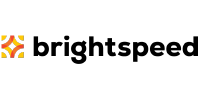










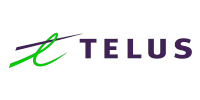
Insight | Professional | Enterprise
When you choose Network Manager Telecom, you can support your entire network lifecycle, leverage best-in-class mobility, and easily adapt for future expansions and requirements.
Discover which edition is the perfect fit for you!
Find out more
Copyright © 2024, IQGeo UK Limited. IQGeo is a registered ® trademark